Template Service - Contact Us
Contact Us is designed to allow constituents to contact your agency for any reason. Requests are available for staff to action utilizing CaseViewer, the govService case management system. This ensures visibility so that all requests are tracked and responded to. Constituents will automatically receive formatted responses to their queries as they are processed without any additional effort for staff.
Form
The Contact Us form consists of three form sections to guide the constituent through their request:
Start Here
This section informs the constituent of the purpose of the form. This can be used to describe appropriate use of the form, provide alternative instructions for issues that may be of a more urgent nature, or provide links to FAQs.
Your Details
The constituent is asked to confirm their personal details to ensure that they receive the response provided to them.
Your Request
This section allows the constituent to provide details about their request. They'll have the opportunity to provide text and, if the agency desires, upload files.
Workflow
Upon form submission, the request enters the workflow as a case managed in CaseViewer.
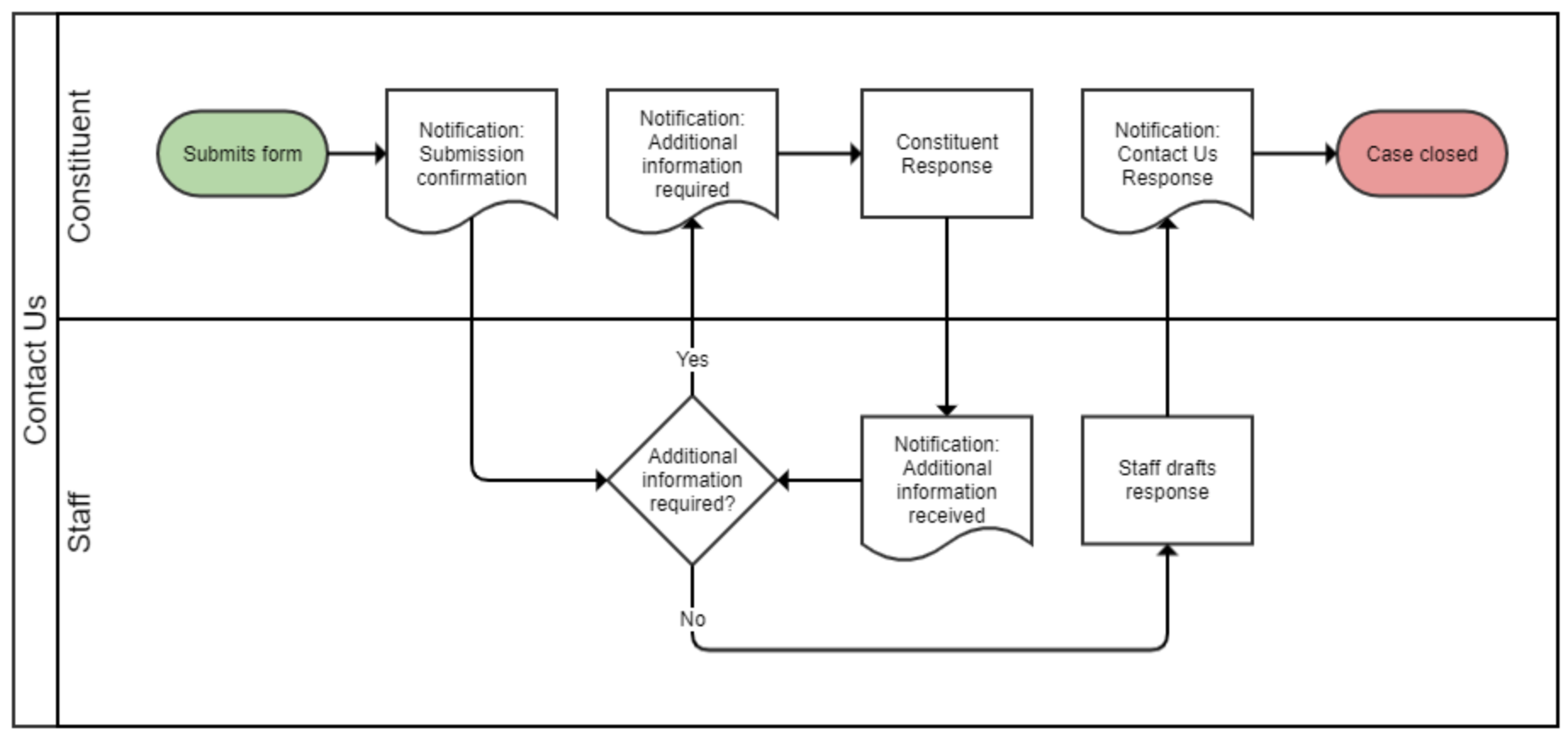
Assigned staff is able to review the request and determine the appropriate action to take. This could include:
- Deny the request
- Process the request with a response to their request
- Ask the constituent for additional information to aid in fulfilling their request
Denying the request closes the case and includes notification to the constituent to explain why the request could not be completed.
Processing the request closes the case and includes notification to the constituent with a response to their request.
Asking the constituent for more information results in a notification to the constituent notifying them of an actionable task in MyRequests. Once they've completed the assigned task, the case will be returned to the assigned staff to action again.
Stages
There are three stages included in the Contact Us service:
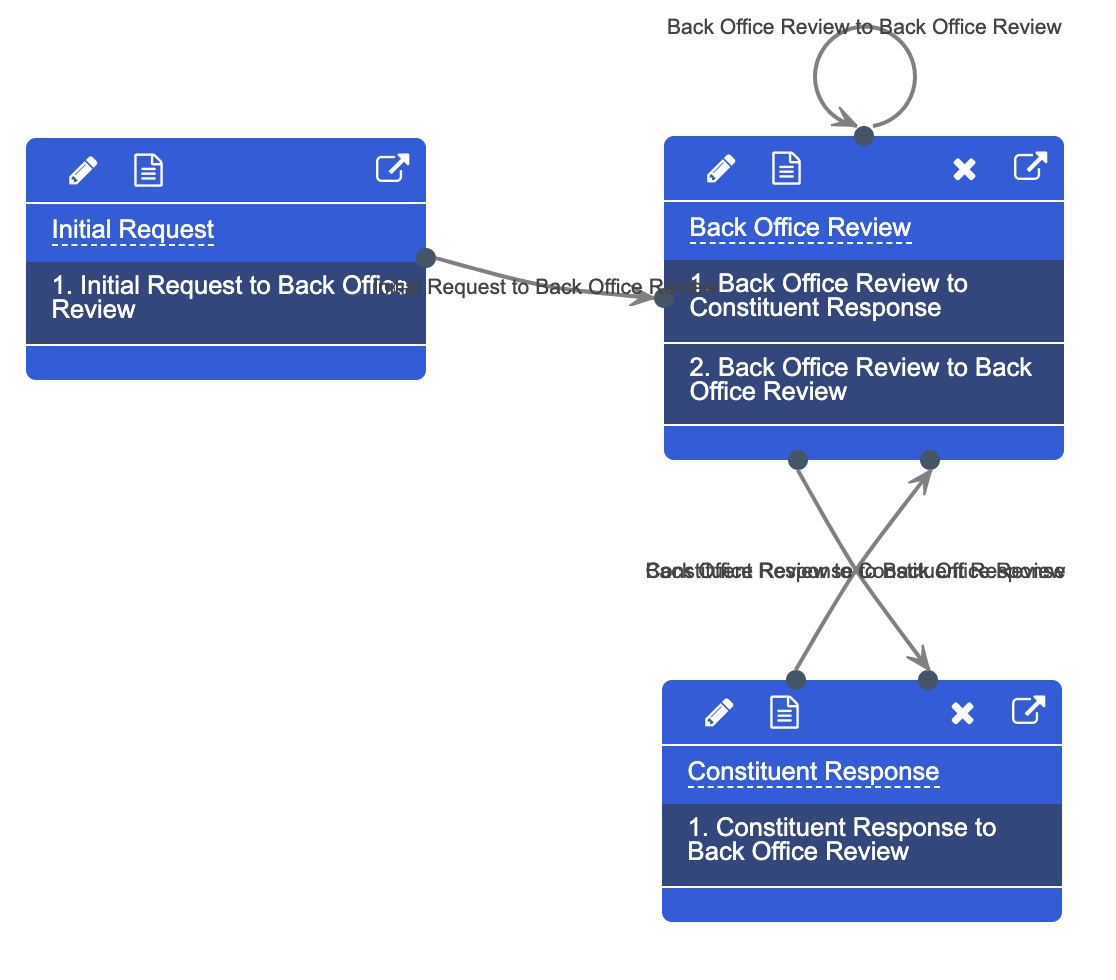
Initial Request
This is the Contact Us request completed by the constituent.
Back Office Review
This stage is only accessible by assigned staff. Here staff can determine if and how to respond to the request.
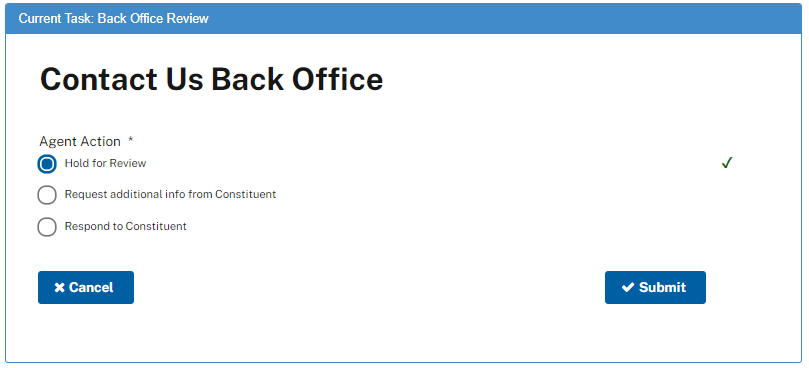
Constituent Response
In the event the assigned staff are unclear on what the constituent is requesting, this stage is used to request additional information from the constituent.
Notifications
There are five notification triggers that can be activated throughout the workflow:
Constituent Acknowledgement
Upon submission of the initial request, the constituent receives an email acknowledging their request has been received and that it will be processed.
Staff Notification of New Request
Upon submission of the initial request, assigned staff receive an email notifying them that a new request has been received.
Constituent Notification of Additional Information Required
Should staff request more information from the constituent, the constituent is sent an email notifying them that more information is required and directs them on how to provide the requested information.
Staff Notification of Additional Information Provided
Should staff request more information from the constituent, and the consituent provides a response, the assigned staff will receive an email notifying them that the requested information has been provided.
Constituent Notification of Final Response to Their Request
Upon staff completion of the request, the constituent will receive notification of the outcome. This will include either a response to their request or an explanation as to why the request could not be completed.
Experience Contact Us as a constituent
Try Out the TemplateInitiate the purchase process
Purchase the Template